A Quick User Guide to Xcall Phone Conferencing Service
|
|
Scheduling a Conference
» On the phone conferencing portal, click on "Schedule a conference".
» A 'new conference' dialog (as shown below) will appear with the following fields:
- Conference Name: Specify the name/title of the conference e.g 'Sales strategy session'.
- Host/Moderator: Here you enter the phone number, name and email address of the conference host.
- Date & Time: Specify the conference date, time and timezone.
- Duration: Specify the expected duration of the conference. The conference will gracefully close when this time period elapses.
- Record conference: Specify whether or not the conference should be recorded.
- Specify participants: You can enter the participants' data manually or you can upload an excel or CSV (comma separated values) spreadsheet containg the paticipants' data. You can also select from your existing contacts.
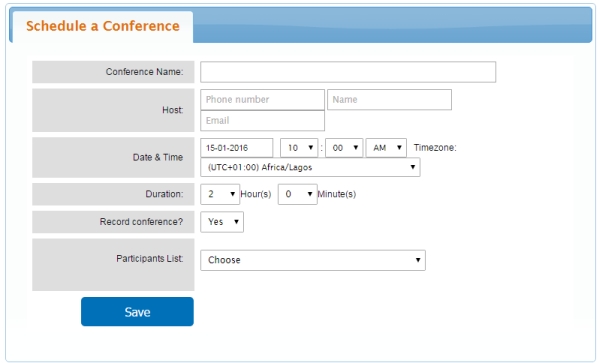
» Click 'Save' button to save the conference details. The system will automatically send SMS & email notices to all participants. The notice will specify the name, host, date & time, duration and the participant's access code for the conference.
|
|
Joining a Conference
- The system will send an email & SMS reminder to all participants one hour to the start time.
- At the scheduled start time, the system will simultaneously call all participants.
- When prompted, enter your access code then press #
- If prompted, say your name then press #
- Your recorded name will announce you into the meeting or
a tone will signal that you have been added to the meeting.
|
|
Moderating a phone conference
A moderator can control the proceedings of a live conference via the web interface or by using phone commands.
Moderate Live Conference using Phone commands.
This commands applies to the moderator only.
| Command | Description |
| *0 | Listen to this command menu. |
| *1 | Call all participants not yet in conference. |
| *2 | Dial out to an external party
| #0 | Returns moderator and external party to conference. |
| #1 | Hangs up external party and returns moderator to conference |
|
| *3 | Lock/Unlock conference. |
| *4 | Start/Stop recording. |
| *5 | Roll call - plays the names of participants in the conference. |
| *6 | Mute/Unmute your own line. |
| *7 | Mute/Unmute all other participants. Only the moderator will be heard. |
| *8 | End conference. All lines will be disconnected. |
| | |
Moderate Live Conference via Web interface.
» Log into the Xcall phone conference portal at www.xcall.com.ng and click on "Manage conference" link at the right end of the conference listing.
» The live Conference Dashboard that appears has all the control buttons you need to manage the conference.
|
|
Participant Commands
*6 Mute/Unmute your own line.
|
|
Phone Conference Etiquette
Like any business practice, phone conferencing comes with its own set of rules and proper behavior. To make sure your next phone conference is a pleasant, positive, businesslike experience for everyone involved, here are some tips for you and your participants to consider:
- Create an agenda and stick to it.
- Send any documents needed for the meeting early enough for the participants to review them.
- Make sure everyone is in quiet place. Background noise is very distracting during a phone conference.
- At the start, explain the purpose of the conference call and how long it will take.
- Always introduce yourself when speaking for the first time. It is important to introduce yourself when first speaking
as other participants may not recognize your voice.
- Request participants to mute their lines if they are not speaking. This has a huge impact on overall sound quality. This is done by pressing the mute button on the phone or by pressing *6 to mute / unmute.
- When using a speaker phone, ensure you are in a quiet location. Mute the line when not speaking.
- Participants should avoid putting their phone on hold as this could introduce their hold music into the conference. When considering the hold feature, please press *6 instead; this will mute your line. Remember to unmute yourself when you return to the conference.
- When the conference ends, the moderator should press *8 to disconnect all lines. If participants linger after the conference has ended, you will be billed even though no one is speaking.
|
|

